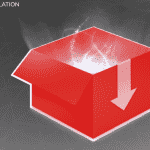Primavera P6 Download & Install
you can get a free copy legally from the Official Oracle website , In the first part, it’s all about Primavera P6 Downloading & for its installation.
you can follow the below screenshots with 10 step by step descriptions.
Step 1: Go to Official Site of Oracle here Oracle Software Delivery Cloud
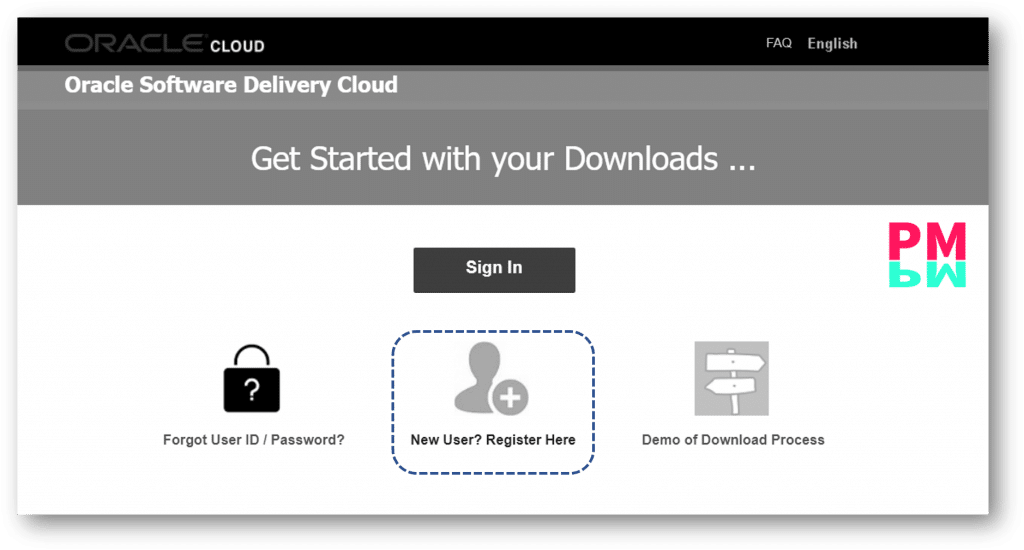
Step 2: Sign-in or Sign up if you don’t have an account already. Don’t worry, this is very simple & easy to go.
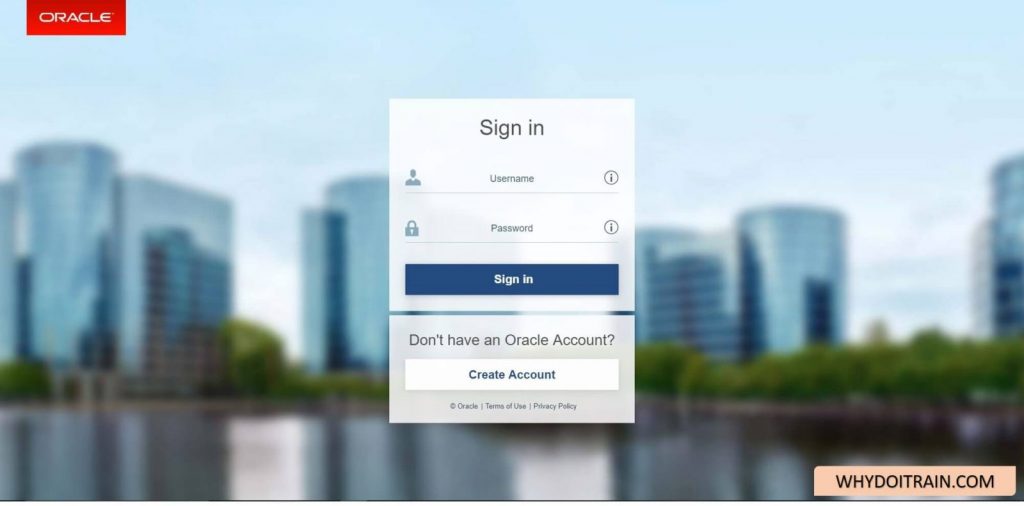
Step 3: Once you are done then you will see the below window
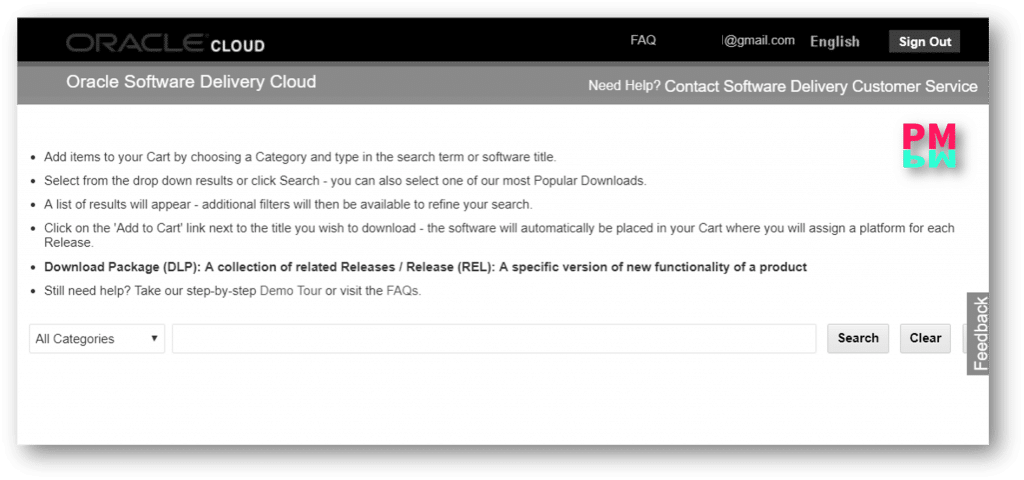
Step 4: Select “Download Package” from the “All Categories” tab. Now search for Primavera P6 Professional Project Management there. Here select the latest product or else as per your requirements.
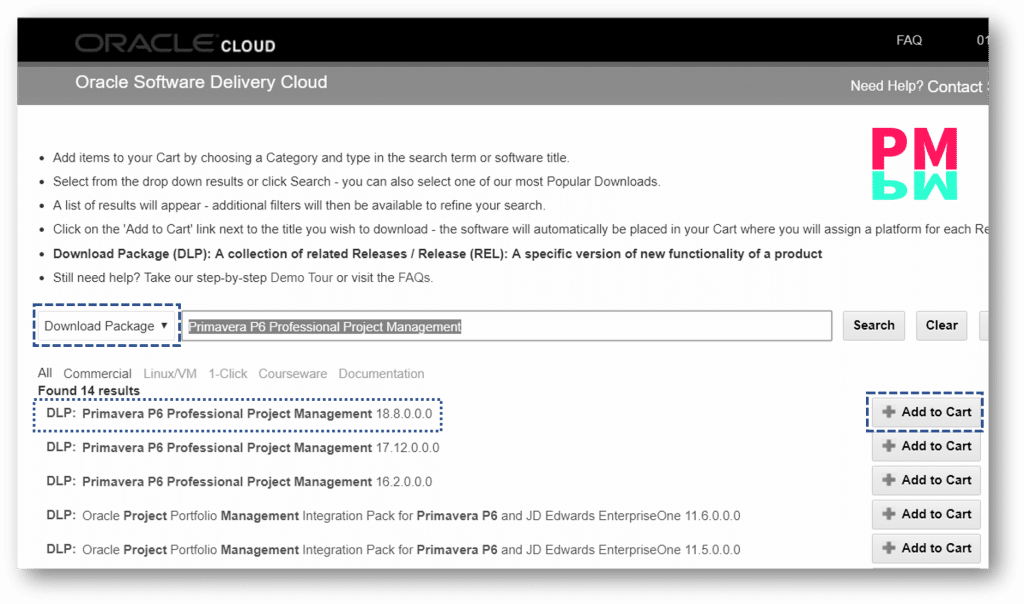
Step 5: Once you select your required package then hit the Cart/Checkout.
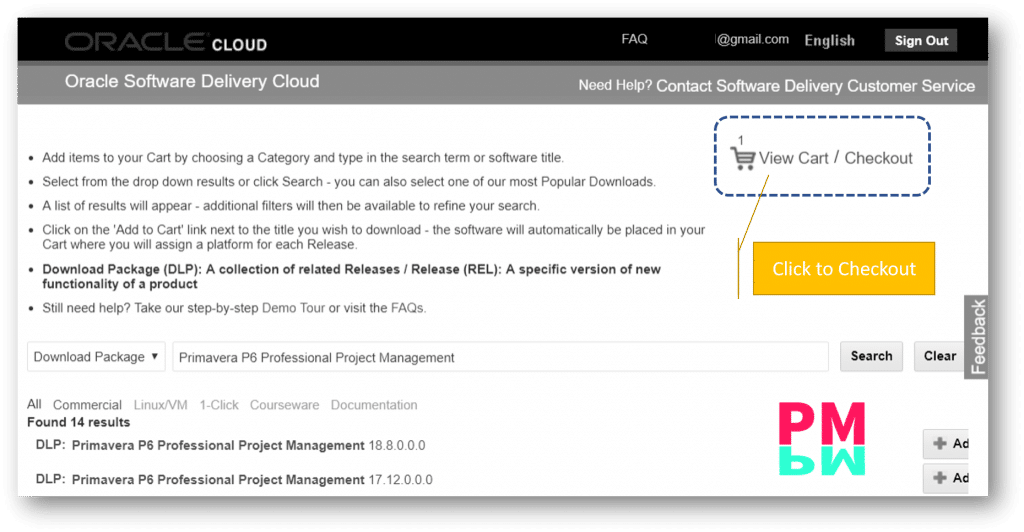
Step 6: Select the PC Platform as per your requirements again and hit continue. Now, Oracle will give the option for Windows only.
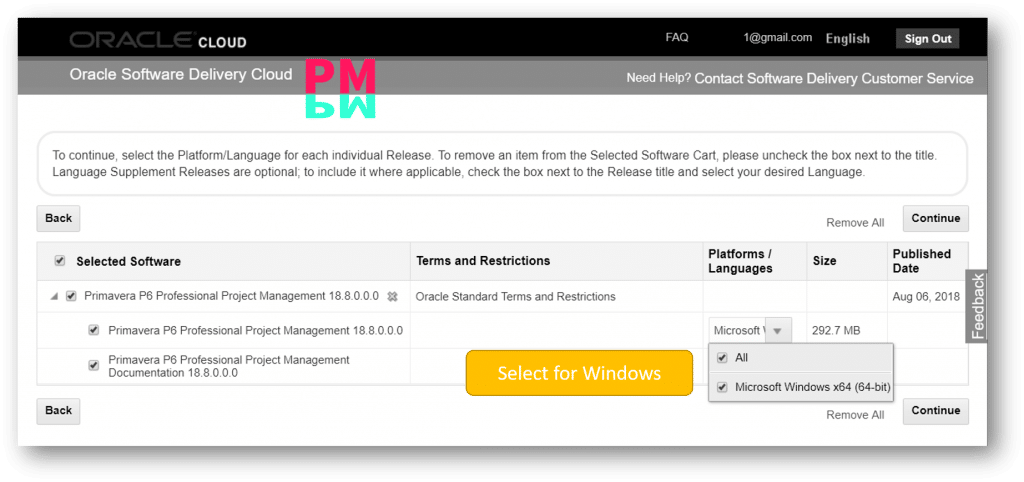
Step 7: You need to read & accept the terms & conditions to proceed further carefully.

Step 8: You will be prompted for feedback. Make sure to participate but it’s not mandatory for download.
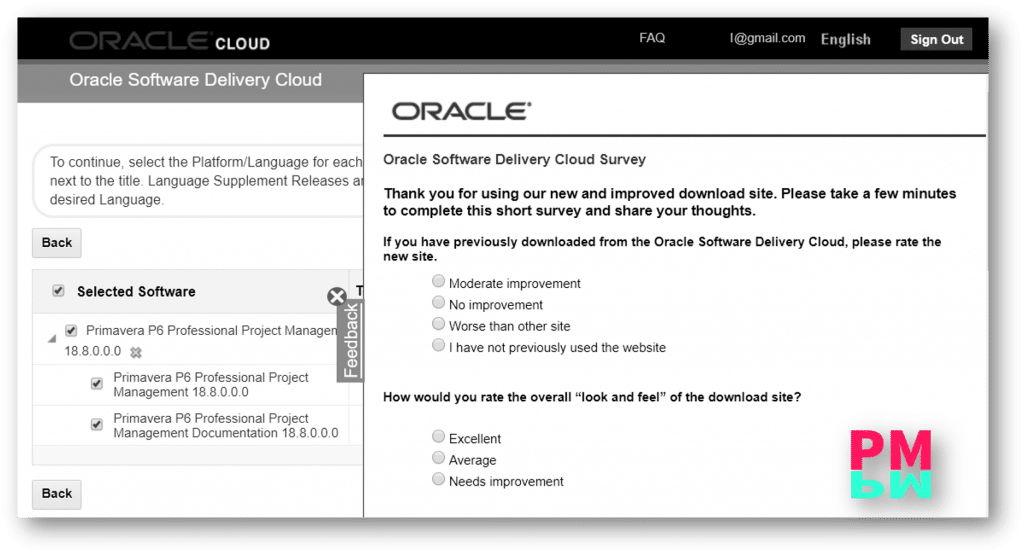
Step 9: Select & save wherever you wanted to in your system for later used.
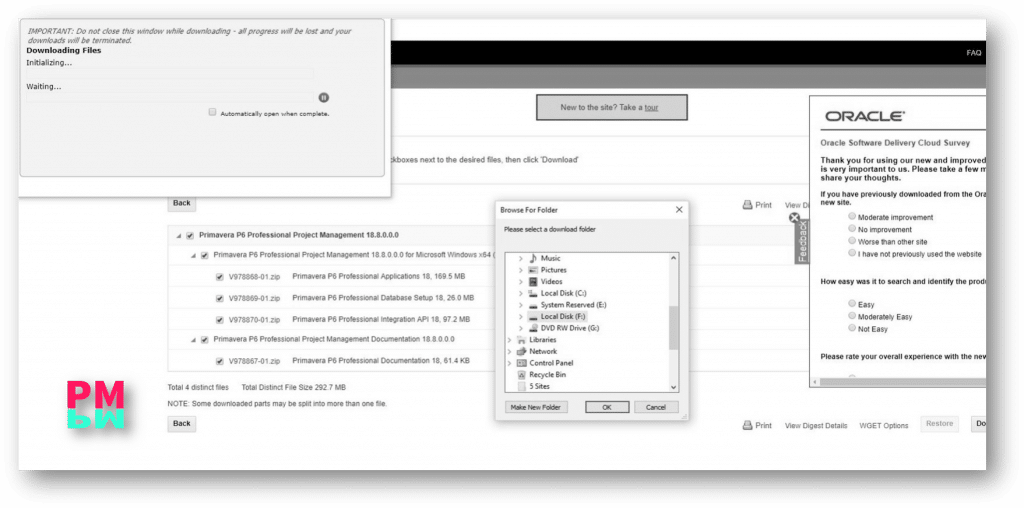
Yahoo ! You have successfully downloaded Primavera P6 Latest Version for a free and legal copy from the official website of Oracle cooperation.