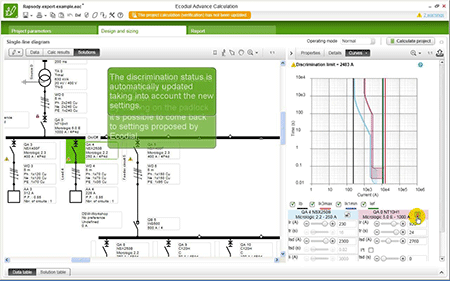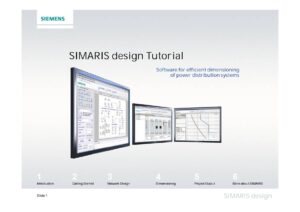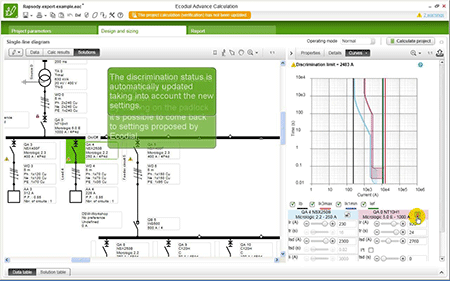
Optimize electrical calculation
EcoStruxure Power Design – Ecodial helps you optimize the choice of equipment and cost during electrical installation design. With EcoStruxure Power Design – Ecodial, you can verify electrical network.Your electrical installation design and sizing becomes more efficient and reliable/
What can you do with EcoStruxure PowerEcodial?
Calculation module of a single branch network:
- You select quickly and easily an LV network made with a single branch at three levels.
- You customise the few input parameters to meet your requirements.
- You let the power engine calculate for you in compliance with electrical standards.
- You visualise the discrimination limits of your protective device system by using versatile tripping-curve diagrams.
- You print out a comprehensive and clear report to prove your calculation
Direct coordination: an advanced search engine to define & coordinate Schneider Electric devices:
- You define the electrical constraints that your single search device must support. Search and select.
- You define upstream and downstream the electrical constraints of your protective system. Search and coordinate between two devices.
Switchgear status and operating modes
This property determines the open/closed (off/on) position of circuit breakers and switches in the various operating modes. Ecodial can manage different status conditions of switchgear depending on the operating mode.
This makes it possible to take into account installations supplied by multiple sources, those offering load shedding and those with seasonal operating modes, for example.
When the status of a circuit breaker or switch is “closed“,, the circuit downstream of the circuit breaker (or switch) is supplied in the current operating mode. When the status of a circuit breaker or switch is “open“, the downstream circuit is not supplied in the current operating mode.