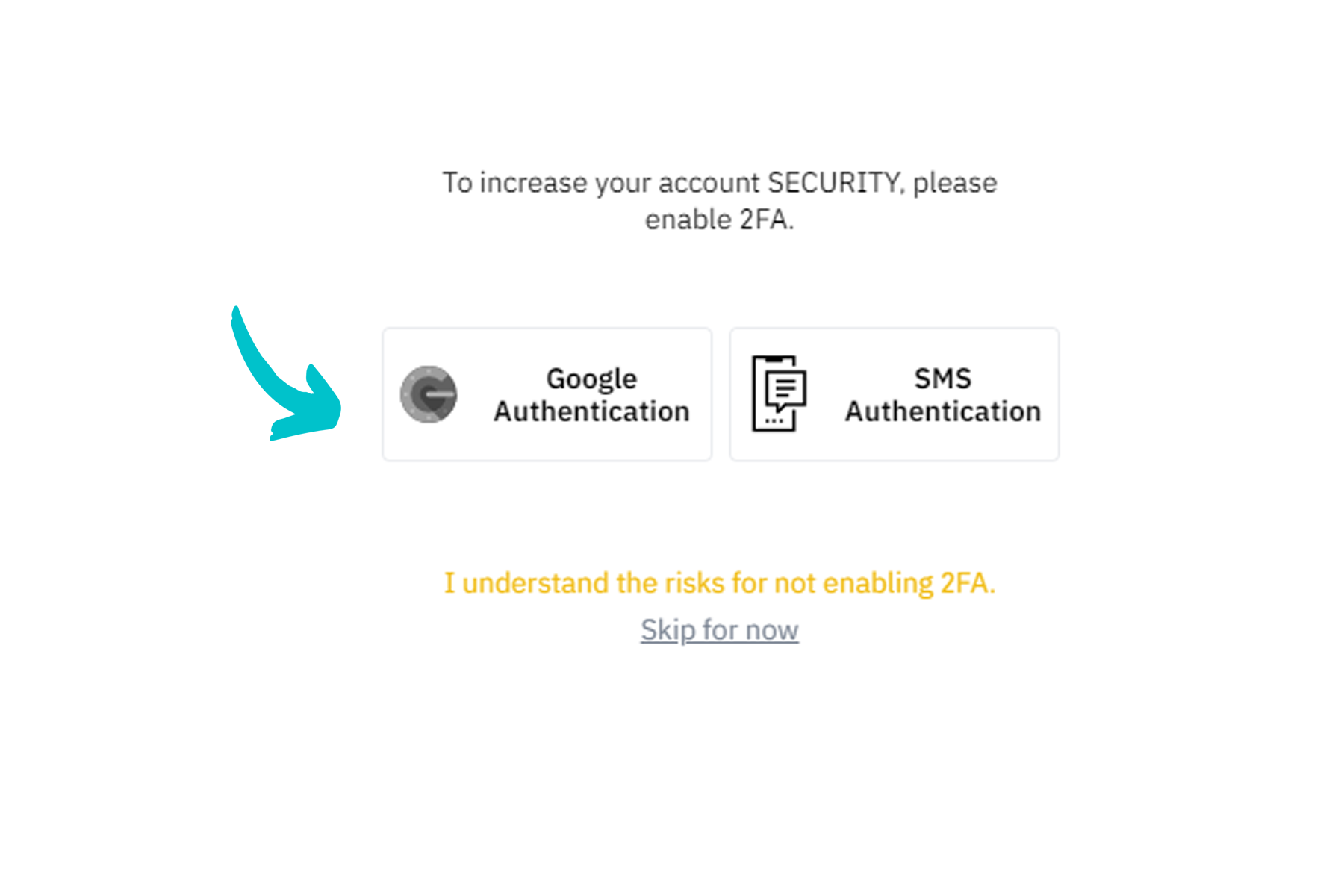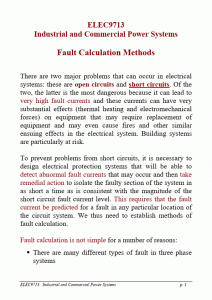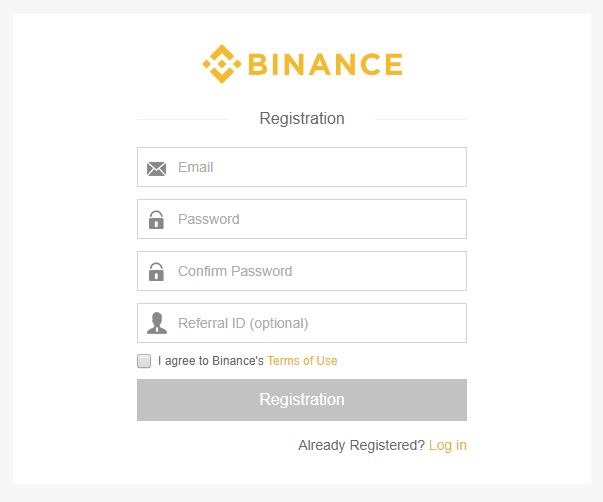
Creating an account in Binance is the first step to start trading with Brokerst. These are 5 easy steps to register in this Exchange!
1- Go to the Binance home page and click on Register.
Remember that you can change the language if you need it, before starting it.

2- You will be redirected to the registration page. Enter your email, password, and “Create your account”.
Remember to use a secure email address that you check regularly, and to create a strong password (using also numbers, symbols, and upper-case letters).

3- Now, it’s time to check your email!
You will receive a verification email, with a six-digit activation code. Tip: you can simply copy and paste the number on the Binance page.

4- Once you enter the verification code, you will be redirected to a Welcome page.
You will have at least three options available. Your goal is to deposit cryptocurrencies into your Binance wallet, either by 1) depositing crypto, 2) depositing fiat money to purchase crypto, or 3) buying it directly with a credit card.

5- Finally, your next step should be to secure your account with Two-factors Authentication (2FA).
You should see the option available when you log in for the first time. You can choose the “Skip for now” option, but we strongly recommend that you enable this resource as soon as possible. If you don´t know how to do it, click here.